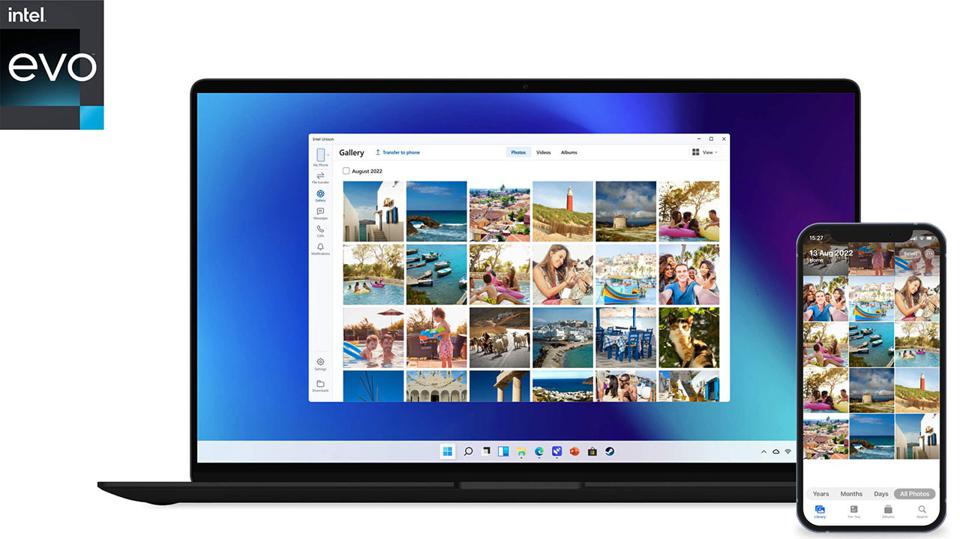Good Times for iPhone Users with a Windows PC. Unison is what all you need
Do you use an iPhone and a Windows PC?
Ever thought of getting a Mac instead?
iPhone📱 & PC💻 is definitely not match made in heaven. When it comes to the Practicality of using these devices together will be next to nothing. You won’t be able to receive/ respond any notification or calls. Thinking of accessing and sharing media will be considered blasphemy. If you have the courage and Patience of searching a way that can pull of these little things then you are on your Quest of searching water on Mars. But there is something you need to know and consider your Quest came to an end.
Recently Intel developed an application(Unison) that can do all these things with ease and without any complex setup and confusion. You just have to install an application on your devices, scan a QR code and then you are just a few taps away from getting into your own ecosystem. Unison could be considered a revolution that change the way you use these cross platform devices taking you to a whole new ecosystem. This will change the way you use an iPhone and a PC forever dramatically increasing the compatibility and productivity. Come join me
- Install Unison on both the devices (Windows / IOS / android)
- Reach the pairing screen
- Scan the QR code from your PC
- Verify your device
- Give the required permissions
You will get into a screen like this with File Transfer, Gallery, Messages, Calls & notifications
File Transfer 📁
Transferring files from an iPhone to a PC or the other way around becomes as seamless as airdrop or nearby share. You can just drag and drop files from one device to the other
Gallery 🎞️
You can access all photos and videos from your phone in the same way as they were categorized on your phone. You can download them or share from the PC itself and deleting a photo/ video reflects on your phone and you just have to confirm it.
Messages ✉️
This lets you send and receive messages as you normally do. But the best part is that you will be able to read and respond to your iMessages too which takes the user experience to a whole new level.
Calls 📞
You can call or receive a call from the PC and go on using your PC’s microphone and speaker. Intel has built a very clean interface that makes this as easy using a native calling function. You will get all the option like mute, Hold and Dialpad. You can access all your contacts from calls tab and call them from here and even the messages tab has a calling option.
Notifications 🔔
You will receive the notifications into the windows notification centre without any latency or delay. Notifications can be set to not show details which can save you if you have people around. But the downside is that you cannot respond to the notification as of now as it is an early release.
When it comes to android for now I suggest you using Phone link as of now as it has more features and you can use apps natively from the PC. So just sticking to Phone link will be a better option for now if you use android.
Finally Unison finishes Your Quest and the app is so stable with No bugs, No error messages and No latency which is Quite surprising as it was an early release, From time to time I hope the app gets more refined and a Joy to use. just try this once and get into the new ecosystem that Unison takes you to.
Intel states that this will only work only with 12th-gen Machines but we tried it on a 9th and 11th gen laptops and it worked flawless. To my surprise it even worked an AMD laptop which was totally unexpected it was made keeping the intel chipsets on mind. So almost any windows user can install this and use it with ease. Try yourself and share it to a friend who’s stuck in the iPhone and windows loop and release them forever
Thanks for your time ❤️